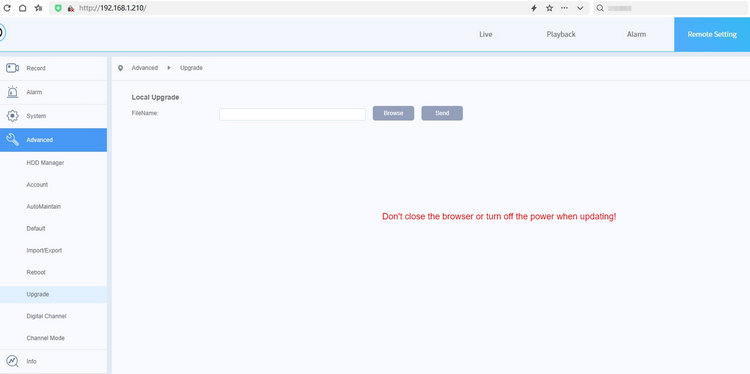XM NVR/IPC Version information can be viewed through the NVR Menu, Mobile app (ICsee,XMEye Pro), VMS, Browser and DeviceManage
*NVR Menu View Version information
NVR:Main Menu--Advanced--Version--View version information
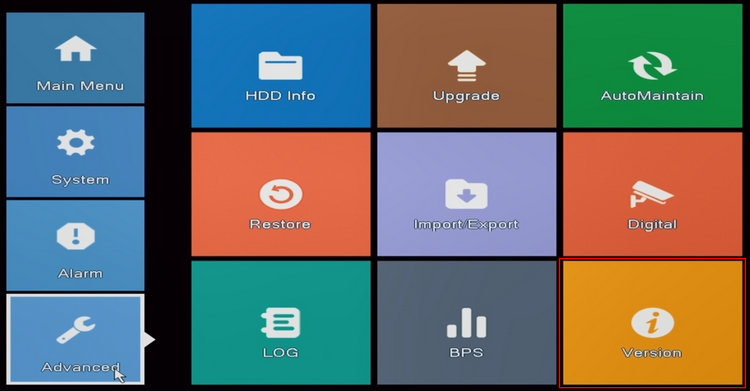
IPC:Right click menu--IPC param--Version--View version information

*XM VMS View Version information,Installing VMS on LAN PC
VMS--Home--Device Manager--IPV4 Search--Select device--Add,Click Home--Device Config,Double click on the device on the left side--Version--View version information
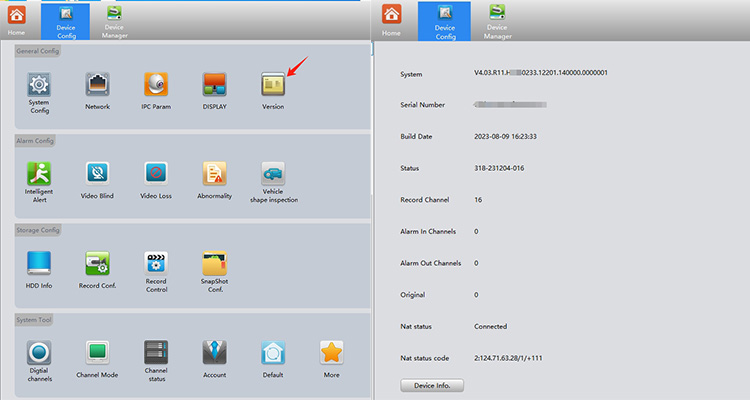
*XM DeviceManage View Version information,Installing DeviceManage on LAN PC
DeviceManage--Search device--Click device--Display version information on the right side
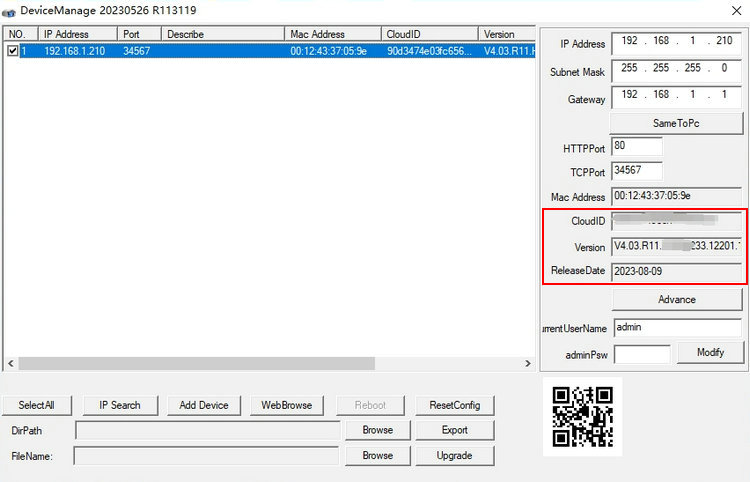
*XM ICsee View Version information
ICsee--Settings--About Device--View version information
XMEye Pro--Settings--About--View version information
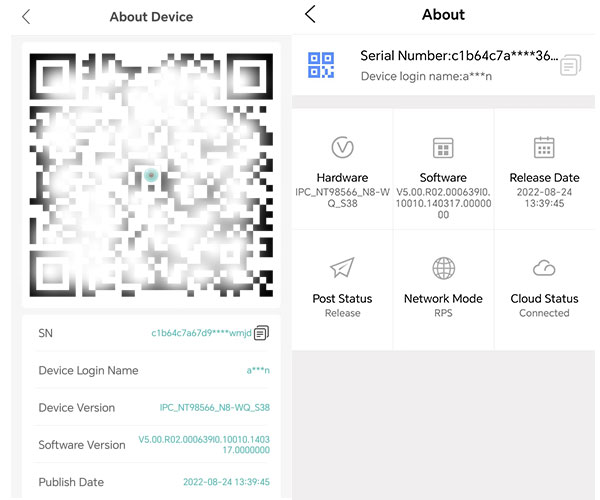
*Browser View Version Information,Browser installation required VideoPlayToolSetup
Browser--IP address login--Remote Setting--Info--Version--View version information
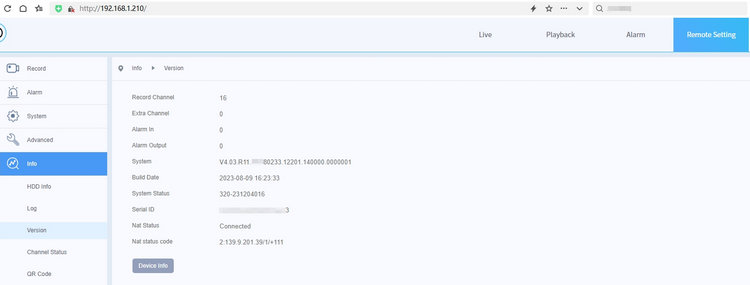
XM NVR/IPC upgrade package download
The following two version information examples:
V4.03.R11.C6380233.12201.140000.0000000
V5.00.R02.000639I2.10010.140200.0020000
V4 is NVR,V5 is IPC; The middle 8 digits represent version information, while C63 and 000 are neutral versions of XM,
In the example, just look at the example: NVR C6380233 and IPC 000639I2, and then look for the upgrade packages that are compared, paying attention to the version date
Link to find version: 【NVR】 【IPC】
XM NVR/IPC Firmware Upgrade
Generally, upgrades are done locally. The upgrade methods include upgrading the USB drive through NVR, or upgrading VMS, search tools, browsers, remote browsers, mobile phones, etc. It is not recommended to upgrade remotely. During the upgrade process, the device cannot be powered off
*NVR Firmware Upgrade,Inserting a USB drive into an NVR
Main Menu--Advanced--Upgrade-The upper part is for NVR firmware upgrade, the lower part is for IPC firmware upgrade, and the lower part can select the channel for IPC
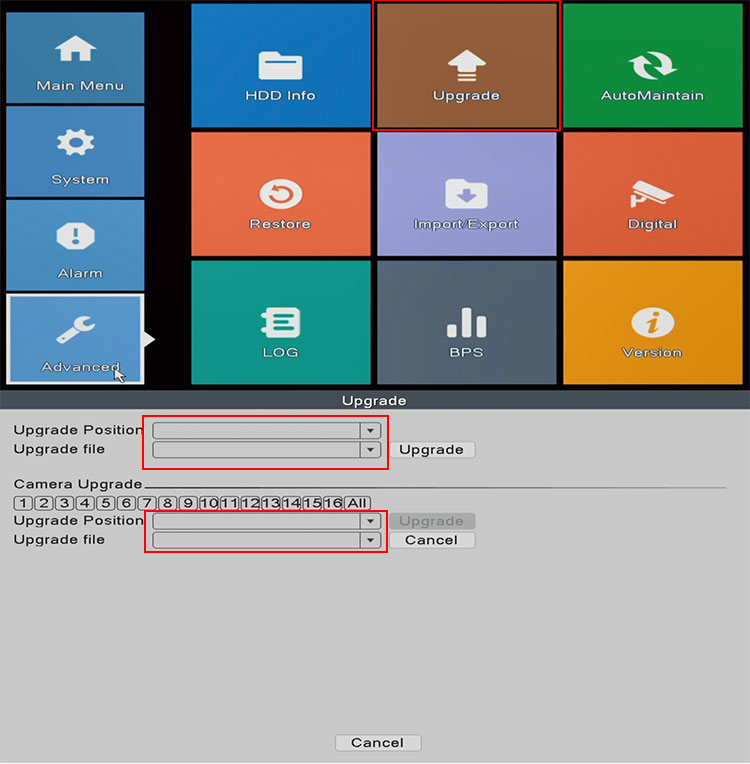
*XM VMS Firmware Upgrade,Installing VMS on LAN PC
VMS--Home--Device Manager--IPV4 Search--Select device--Add,Click Home--Device Config,Double click on the device on the left side--More--Select file path and click upgrade
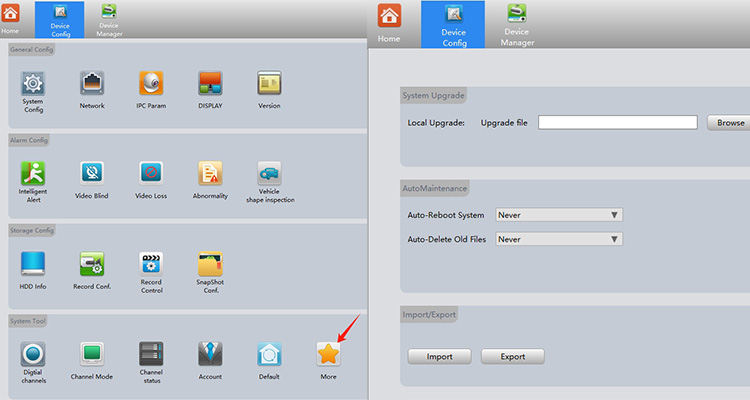
*XM DeviceManage Firmware Upgrade,Installing DeviceManage on LAN PC
DeviceManage--Search device--Click device--Select the file path below and click on Ascend
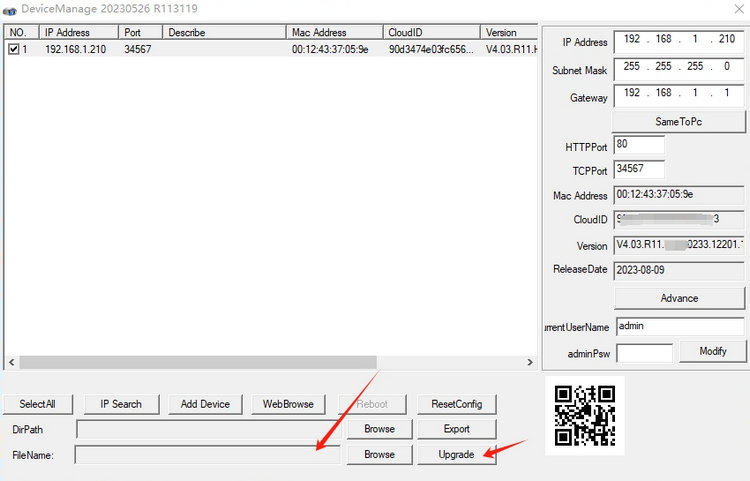
*Browser Firmware Upgrade,Browser installation required VideoPlayToolSetup
Bowser--IP address login--Remote Setting--Advanced--Upgrade